Demand Analysis
Desktop as a Service (DaaS) is one of the cloud computing contributions to rendering public cloud services effectively. It provides scalable, cost-effective, and highly secure cloud-based virtual desktop access anytime, anywhere. Desktop as a Service (DaaS) allows you to enjoy the many benefits of desktop virtualization without having to acquire, build, and manage your own infrastructure. However, public cloud providers, such as Amazon Web Services (AWS), Microsoft Azure and Google Cloud Platform, etc., only improve the experience on the cloud, and the endpoint problems by using traditional x86 desktops, laptops, or thin clients as access devices are still left on premise.
-
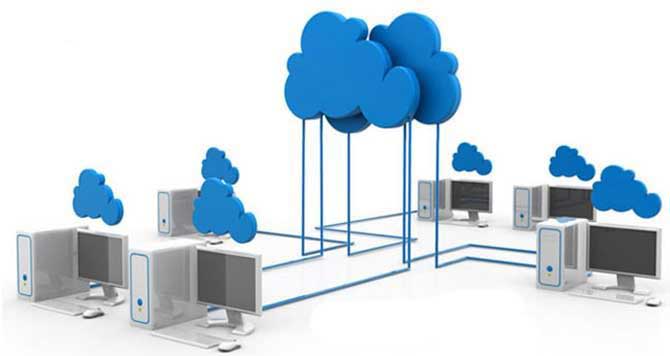
-
- The purchase of x86 client devices is so high only to reduce the intended advantage of cost-saving by using the pay-per-usage cloud service. Instead it just increases the initial purchase cost by the cloud infrastructure;
- When using x86 devices as client devices, hardware like CPU, RAM and hard disk prevail, thus leading to the need of PC hardware maintenance;
- X86 devices requires an operating system, drivers, and endpoint management software, which increases the risks and complexity of the cloud system;
- X86 devices often require configurations before connecting to the cloud virtual desktop, causing delays in provisioning new users and ongoing support costs.
Solution
-
vCloudPoint extends the benefits of DaaS from the cloud to the terminal by replacing the traditional x86 thin clients or PCs with the ARM zero clients.
The vCloudPoint ARM zero client has no moving parts as well as hardware components for processing and storage. It does not contain operating systems or software applications that run locally. Unlike traditional PCs, all processing and storage are performed on the host computer. Hence, there is no need to install local drivers, managing patches and no software licensing fees and updates for the zero clients as they serve only as input and output devices. It’s more compact, secure, reliable, maintenance-free and cost effective when compared to a traditional PC or thin client.
vCloudPoint provides high-quality desktop performance experience for virtual desktop users with the help of its own DDP protocol, guaranteeing smooth desktop operation and rich multimedia support.
vCloud Point vMatrix Server Manager software supports users to connect to the cloud virtual machines in either “1 VM: 1 user” structure for personalization and isolation concern or “1 VM: multiple users” structure to further save costs in network, host configuration and maintenance in the cloud.
-

Benefits
Installation
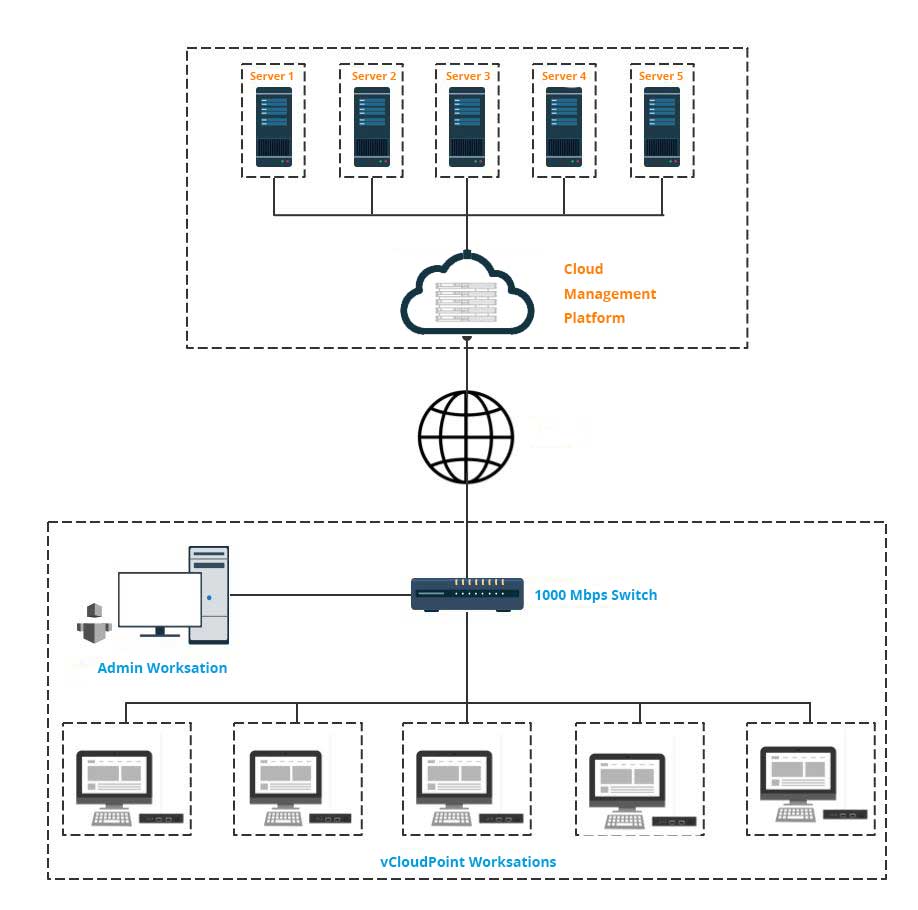
-
Components:
Virtual Servers: The virtual machines you purchase from a cloud service provider through a subscription model. The virtual servers are served as the computing and storage machine that delivers virtual desktops to the end users.
Cloud Management Platform: the Webadmin center provided by the cloud service provider to manage your subscriptions.
Zero Client Devices: the client devices for connecting end users to the virtual desktops on the hosts.
vMatrix Server Manager Software: runs on the host with Windows OS. It provides connection brokering, graphic acceleration, audio & USB redirection, and management on connecting users & devices.
-
Implementation Steps:
- Purchase virtual servers based on the requirements of your users.
- Install the vMatrix Server Manage and other required software applications on the virtual server.
- Create user accounts with vMatrix Server Manager.
- Connect the zero clients to monitor, USB peripherals and then connect to the LAN switch with the network cable.
- Log in with created user accounts and start to work on the zero clients.
Virtual Server Configuration
Single User Connection
| vCPUs | Memory | Storage | Bandwidth |
|---|---|---|---|
| 2 | 4G | On demand | 10M-15M |
| Server 1 | Server 2 | Server 3 | |
|---|---|---|---|
| Configuration | 1vCPU 2G 1Mb | 2vCPU 4G 10Mb | 2vCPU 4G 20Mb |
| Operation | Smooth | Smooth | Smooth |
| 480p Online Video | Lagging | Smooth | Smooth |
| 720p Online Video | Long buffering | Little lagging | Smooth |
| 480p Local Video | Lagging | Smooth | Smooth |
| 720p Local Video | Serious lagging | Smooth | Smooth |
| 1080p Local Video | Serious lagging | Little lagging | Smooth |
| U Disk Transmission Speed | 1.5M-5M | 1.5M-5M | 1.5M-5M |
| Word Processing | Little lagging | Smooth | Smooth |
| Multi-applications | Supports 1-2 applications | Supports 3 applications | Supports more than 3 applications |
| Use Cases | For single task users | For knowledge users | For power users |
50 User Connections
| vCPU | Memory | Storage | Bandwidth |
|---|---|---|---|
| 24 vCPU | 128G | On demand | Min. 100M |



