Shared computing is becoming an essential topic in the business world. Virtual desktop technology has significant advantages, such as cost reduction, increased productivity, and content management offerings. Organizations are migrating away from the traditional PC desktop experience to multi-user applications.
End-user experience, display quality, and resources efficiency are among the main factors when opting for the RDS Zero client product, or solutions for multi-user shared computing. The remote display protocol in use also plays a significant role in determining the virtual desktop rendering quality.
In this article, we’ll be reviewing the performance of the three top multi-user Zero client solutions along with the protocol used with them. We’ll be comparing the versions of NComputing L350 through UXP, vCloudPoint S100 through DDP, and Centerm C75 through RDP 8 with RemoteFX.
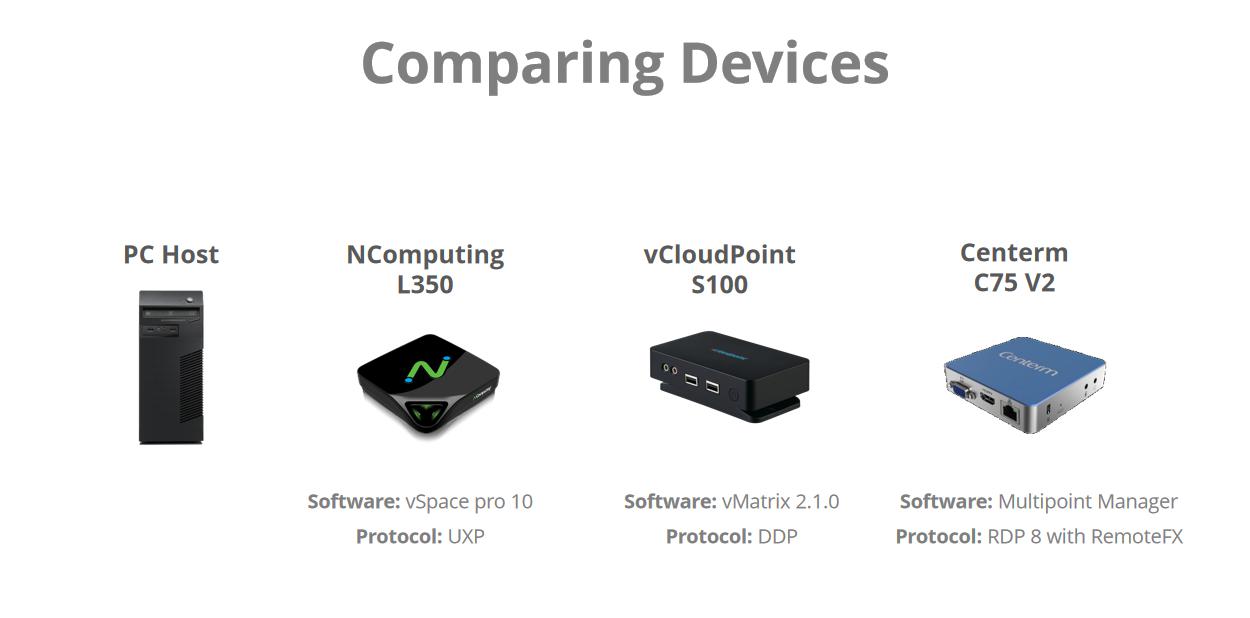
For the test, each device is connected to a physical PC using a Windows Server 2016 and applications running in two different resolutions: 1366 by 768 and 1920 by 1080. We will compare their performance based on their resource utilization (CPU usage and Bandwidth usage), the operational experience (responsiveness and smoothness), display quality, pixel resolution, and color rendition.
Single User Performance Comparison
Case A
Look at the following scenarios:
Running Microsoft Word in 1366 by 768 Resolution
Based on the test results run on the three client devices, the VCP S100 running on DDP edged out others on Display Quality with a 95% Pixel resolution and Color rendition over NC L350 95% and 100% performance in terms of Pixel resolution and Color rendition respectively and CT L75’s 90% performance in both measures. Also, based on operating experience, VCP S100 and CT L75 recorded 100% responsiveness and smoothness while the NC L350 performed at 100% and 95% for responsiveness and smoothness, respectively. The resource utilization is much better for VCP S100 running a low Bandwidth at 0.05Mbps with the same CPU usage recorded for all devices.
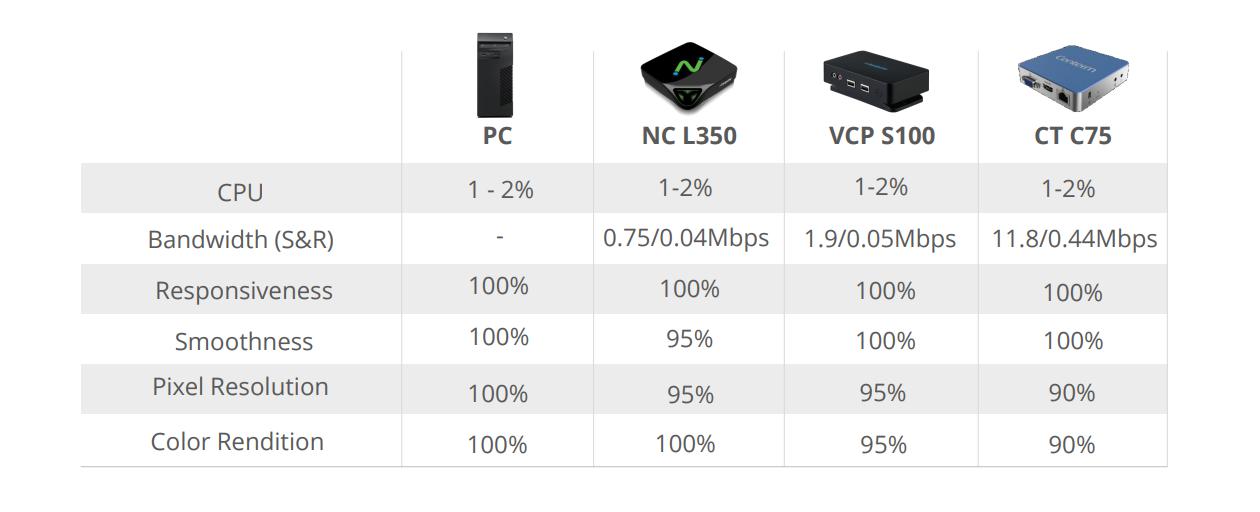
Running Microsoft Word on 1920 by 1080 Resolution
Based on operating experience, VCP S100 and NC L350 both recorded 100% responsiveness with 95% smoothness for NC L350 and 100% smoothness for VCP S100 while the CT L75 performed at 95% for both responsiveness and smoothness. Also, based on the test results run on the three client devices, in terms of display quality, the VCP S100 running on DDP performed nearly with NC L350 with both recordings 95% Pixel resolution. Meanwhile, VCP S100 had a 95% Color rendition compared to the NC L350 100% Color rendition. CT C75 had 90% performance in both measures. Ultimately, resource utilization is much better for VCP S100, which ran at a bandwidth of 0.13Mbps with the same CPU usage recorded for all.
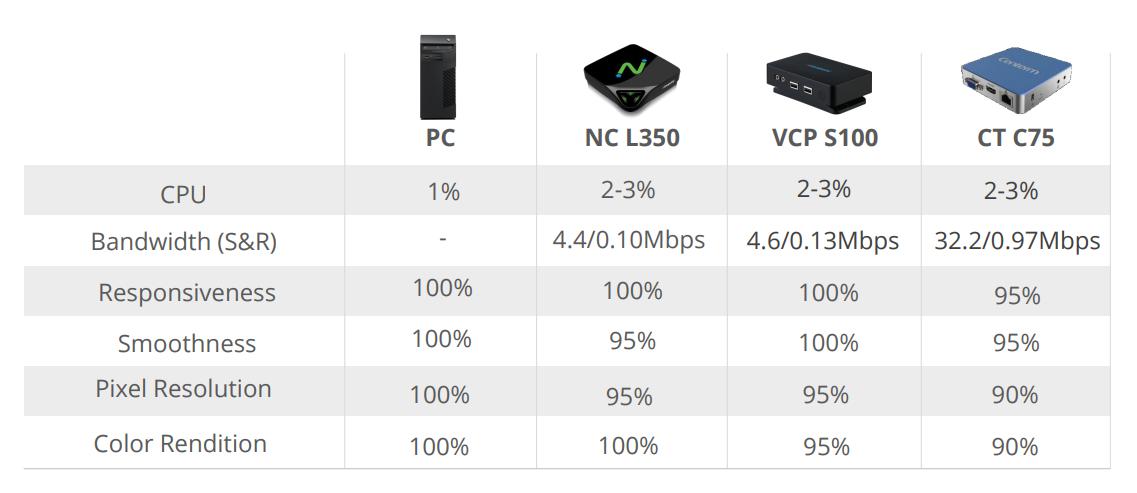
Case B
Look at the following scenarios:
- Playing Video Locally with VLC on 1366 by 768 Resolution (480p)
- Playing Video Locally with VLC on 1920 by 1080 Resolution (480p)
Playing Video Locally with VLC on 1366 by 768 Resolution (480p)
Based on operating experience, VCP S100 and CT C75 both recorded 100% responsiveness and smoothness while the NC L350 performed at 100% responsiveness and 85% smoothness. Also, in terms of display quality, the VCP S100 running on DDP performed closely with CT C75 with VCP S100 recording 100% pixel resolution and CT C75 recording 90%. Also, VCP had 95% over CT’s 90% on color rendition. NC L350 had 75% performance in both measures. Last, resource utilization is much better for VCP S100, which ran at a bandwidth of 0.13Mbps and the least CPU usage of 1-2% over 10-11% and 5-6% recorded for NC and CT, respectively.
At higher quality, 720p and 1080p, the video rendering of the VCP S100 still edge both the NC L350 and CT C75.
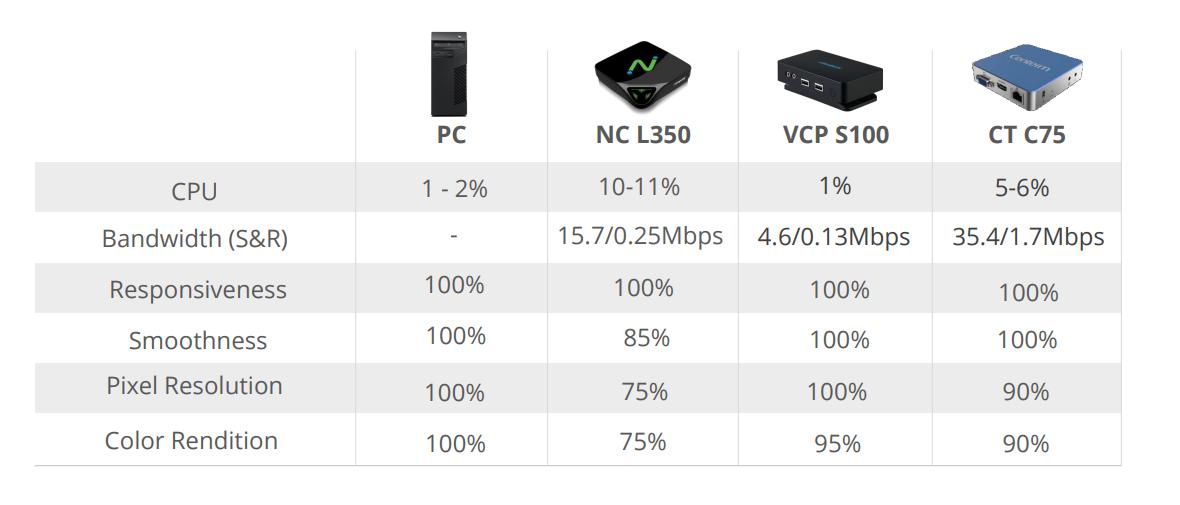
Playing Video Locally with VLC on 1920 by 1080 Resolution (480p)
Based on operating experience, VCP S100 and NC L350 both recorded 100% responsiveness with NC having 30% on smoothness instead of 100% reported in VCP while the CT C75 performed at 80% for responsiveness and 95% for smoothness. Also, in terms of display quality, the VCP S100 running on DDP performed closely with CT C75 with VCP S100 recording 100% on pixel resolution and 95% color rendition while the CT C75 had 90% on both measures. NC L350 recorded 75% for both tests. Last, resource utilization is much better for VCP S100, which ran at a bandwidth of 0.11Mbps and the least CPU usage of 1% over 10-11% and 6-7% recorded for NC and CT, respectively.
At higher quality, 720p and 1080p, the video rendering of the VCP S100 still edge both the NC L350 and CT C75.
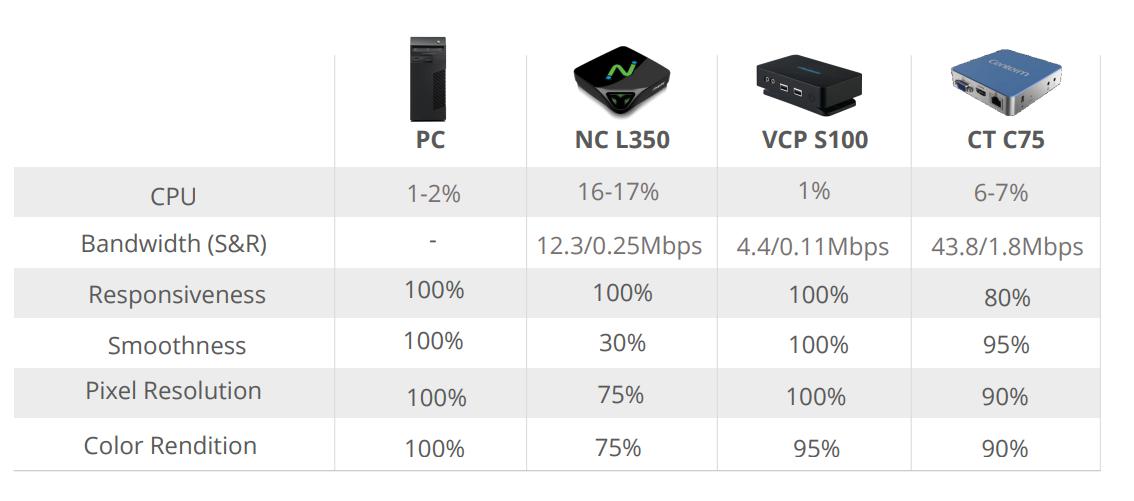
Case C
Look at the following scenarios:
- Playing Video Online on YouTube in 1366 by 768 Resolution (480p)
- Playing Video Online on YouTube in 1920 by 1080 Resolution (480p)
Playing Video Online on YouTube in 1366 by 768 Resolution (480p)
Based on operating experience, VCP S100 and CT C75 both recorded 100% responsiveness and smoothness while the NC L350 performed at 100% responsiveness and 90% smoothness. Also, in terms of display quality, the VCP S100 running on DDP performed closely with both CT C75 and NC L350. VCP S100 recorded 95% in both measures while both CT C75 and NC L350 recorded 90% for both. Last, resource utilization is much better for VCP S100, which ran at a bandwidth of 0.13Mbps and the least CPU usage of 3-4% over 4-5% recorded for both NC and CT.
At higher quality, 720p and 1080p, the video rendering of the VCP S100 still edge both the NC L350 and CT C75.
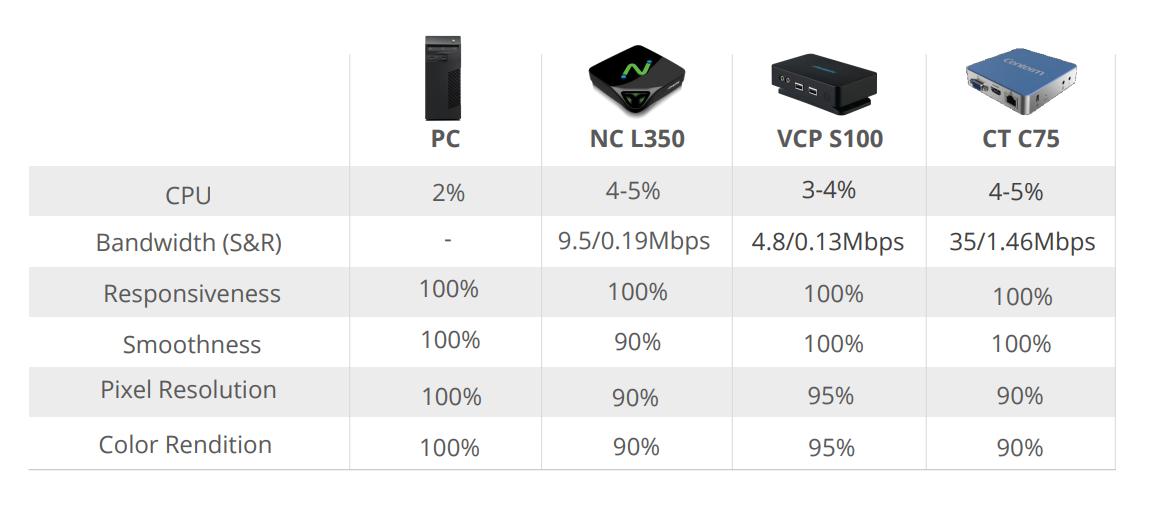
Playing Video Online on YouTube in 1920 by 1080 Resolution (480p)
Based on operating experience, VCP S100 recorded 100% on both smoothness and responsiveness, while CT C75 recorded 95% on both measures. NC L350 performed at 100% for responsiveness and 90% for smoothness. Also, in terms of display quality, the VCP S100 running on DDP edged others out, having 95% in both pixel resolution and color rendition while others had 90% throughout. Last, resource utilization is much better for VCP S100, which ran at a bandwidth of 0.14Mbps and the least CPU usage with CT C75 of 5-6% over the 6-7% recorded for NC L350.
At higher quality, 720p and 1080p, the video rendering of the VCP S100 still edge both the NC L350 and CT C75.
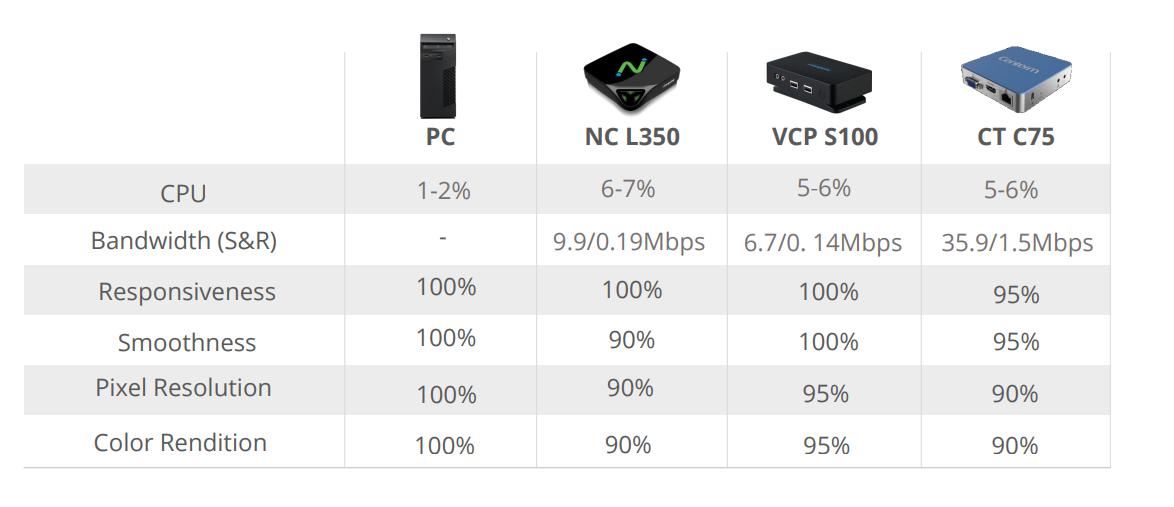
RDS Zero Client: Multi-User Performance Comparison
In the two examined scenarios for the devices, the performance was nearly the same for all media files. With VCP S100 edging on all operating performances. When running two sessions of playing video locally on VLC with NC L350, the 30% smoothness dropped totally to 0%, showing that it is not suitable for multi-user application of such media files. Although, in the online version, using YouTube, it maintained the 90% smoothness.
RDS Zero Client: General Review of Each Device
In this section, you’ll get a review of the following Zero Client devices:
- NC L350
- VCP S100
- CT C75
NC L350
- Operating Experience
In terms of operating experience, responsiveness and smoothness, NC L350 running on UXP recorded an overall 95% responsiveness and 80% smoothness. This shows that when running productivity applications like Microsoft Office, it has proper responsiveness and smoothness. But with graphic-intensive applications, there’s relatively reduced performance.
- Display Quality
NC L350 had a 75% pixel resolution and 80% color rendition. It has an excellent display quality with productive applications with a bit of blurry and distorted colors with graphically intensive applications.
- Resources Utilization
Overall resource utilization of 80% CPU usage and 85% bandwidth was recorded. It has an average CPU usage and low bandwidth when running productivity applications but a higher CPU usage and high bandwidth with videos and graphical ones.
VCP S100
- Operating Experience
In terms of functional experience, responsiveness and smoothness, VCP S100 running on DDP recorded an overall 100% responsiveness and 100% smoothness. This shows it runs fast on all types of applications, both in the single and multi-user mode.
- Display Quality
VCP S100 had a 97% pixel resolution and 95% color rendition. It has a good display quality with all applications with just a slight color distortion with some video display.
- Resources Utilization
Overall resource utilization of 97% CPU usage and 90% bandwidth performance was recorded. It has an average CPU usage and low bandwidth.
CT C75
- Operating Experience
In terms of working experience, responsiveness and smoothness, CT C75 running on Microsoft RDP 8 with RemoteFX recorded an overall 95% responsiveness and 80% smoothness. It has good performance for single sessions. But as resolution increases and users are added, productive applications respond slower while performance drops significantly with graphic-intensive applications.
- Display Quality
VCP S100 had a 90% pixel resolution and 90% color rendition. It has a good display quality with slight quality loss in multi-user and higher resolution modes.
- Resources Utilization
Overall resource utilization of 95% CPU usage and 50% bandwidth was recorded. It has an average CPU usage but a very high Bandwidth expedition, especially in multi-user mode with each user running about 10Mbps with productive applications and 30Mbps with graphic-intensive applications.
Conclusion
With the test results, we can conclude that the Zero Client VCP S100 delivers a closer experience to a PC. It has optimal resource utilization, a great display, and operational experience in both single and multi-users use cases. The NC L350 device runs productive applications excellently but delivers a poor user experience with graphics-intensive apps. Thus, it is more suitable for office works and low-quality multimedia. The CT C75 is less optimized for multi-user applications, although it has an excellent performance with productive applications and low-quality multimedia in single-user applications.
Generally, enjoying the benefits of RDS shared computing is tied to multi-users applications. Deploying client devices that offer excellent user experience as depicted in the test results for the VCP S100 should be the aim of organizations looking at shared computing. However, before deciding to adopt shared computing, it is best to analyze the service offerings of the organization itself.