Demand Analysis
Information technology, Computer, and Internet or web access are the most popular terms that are continually reforming our lifestyle globally. Computers have leaped into the real estate industry too. Computers and the Internet have become the necessity of the real estate industry and an essential resource allotted for real estate agency stores. In spite of their advantages, they pose many hardships for the real estate agents who manage groups of stores and franchise everywhere. They face queries like how to minimize the high expenses required for configuring computers and maintenance work for computers; how to manage computers favorably; how to increase the security of information; how to enhance the productivity of the workforce and how to become a mediator. Currently, the real estate agency stores have found solutions to minimize these difficulties by configuring the cheap DIY PCs, which also incur certain problems.
-

-
Poor Performance: The traditional computers fulfill only vital business requirements and customers tend to have a poor experience. This affects work efficiency. They fail to support online viewing of properties and other new business needs like watching videos.
Frequent Run-down of Hardware: These cheap DIY PCs consist of assembled PC parts, specifically cheap second-hand computers, acting as the host or server. In the long run, they crash and damage often, increasing their failure rate. The repair and replacements cost more, and sometimes, it is affirmative to purchase a batch of new computers.
Difficulty in Maintenance: If the management team hear about issues, they have to go in person to find the solutions. The process is tedious, time-consuming, and requires transport to the spot of trouble. The maintenance pressure is very large for the support team.
Poor Security: It is hard to secure the classified information as the listing remains in the spreadsheet and can be copied to the removable disks directly. Hence, the salespeople itself leak the classified data often.
Solution
-
vCloudPoint zero clients, combined with vMatrix Server Manager software, provides an innovative way of desktop computing by powering multiple users with just one host computer. The vCloudPoint zero client devices have no moving parts, no hardware for processing or storage. All processing and storage are done on the host computer. Hence, there is no need to install local drivers, managing patches and no software licensing fees and updates for the zero clients as they serve only as input and output devices. The vMatrix Server Manager software, running on the host PC, enhances the overall functionality and usability of the sharing system by offering connection brokering, graphics acceleration, audio & USB redirection, centralized management. IT Administrators can configure, monitor and manage the endpoint devices and users centrally and simply at the server side through the front-end console. vCloudPoint zero clients, combined with vMatrix Server Manager software, provide a computing experience that is practically indistinguishable from running on a PC and offer great advantages over traditional PCs, such as saved costs, enhanced security, reduced maintenance, and simplified deployment and management.
-
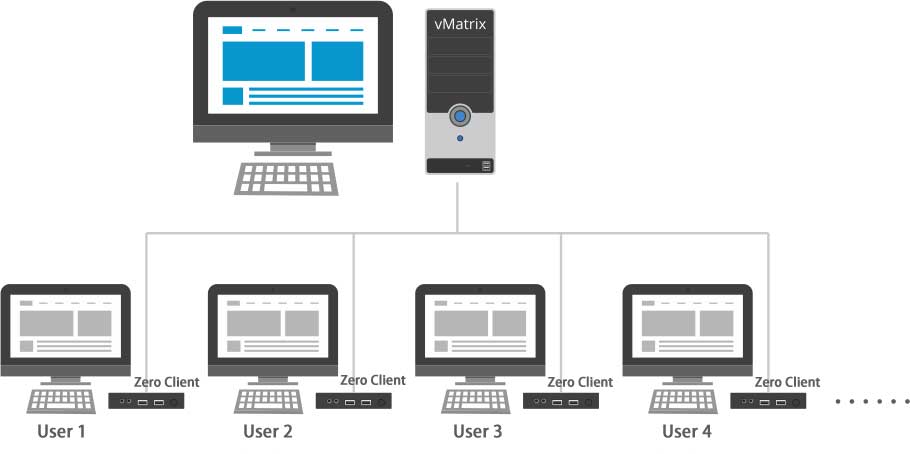
Benefits
Installation
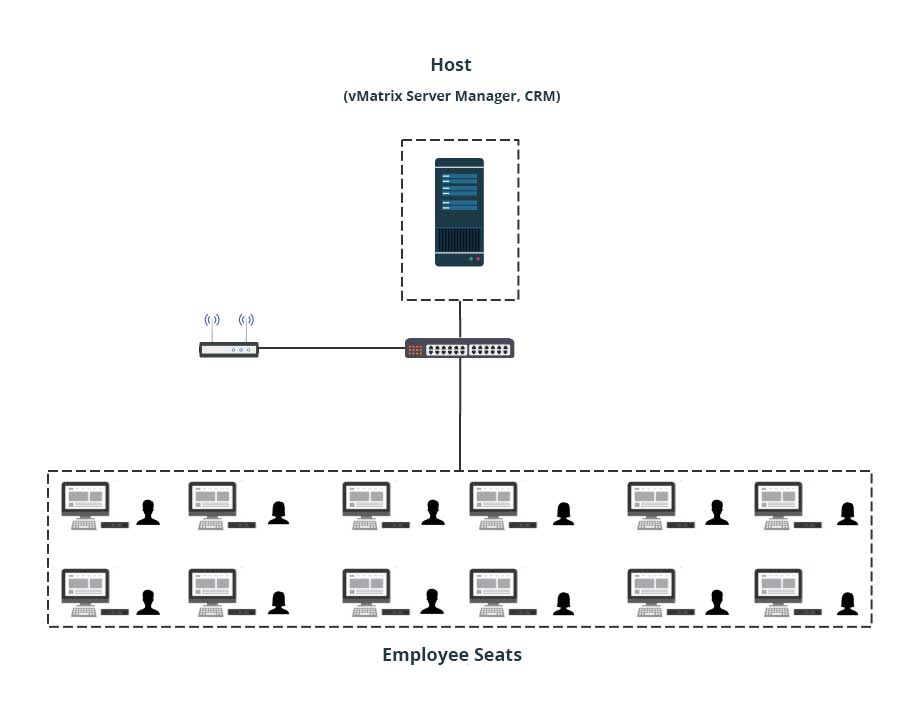
-
Components:
vCloudPoint system + Real estate ERP syetm
The vCloudPoint system includes:
- Shared host: the computing and storage machine that delivers virtual desktops to end users.
- Zero client devices: the devices for connecting end users to the virtual desktops on the host.
- vMatrix Server Manager: running on the host to enhances the overall functionality and usability of the sharing system by offering connection brokering, graphics acceleration, audio & USB redirection, and centralized management.
Depending on the real implementations, customers may need to purchase additional network devices, keyboard & mouse and monitor for each workstation, and other necessary hardware or software in use with the computing system.
-
Implementation Steps:
- Connect the zero client devices to monitor, USB peripherals and then connect to the LAN switch through the network cable.
- Install the vMatrix Server Manager, the multi-user patch, USB drivers and other required applications on the host.
- Create user accounts with vMatrix Server Manager.
- Login with created user accounts and ready to work on the zero clients.
Optional:
- You can do some configurations depending on your specific use case, for example, setting themes, wallpaper, desktop icons, auto-run application and USB policy for users.
- You can use third-party recovery software or Windows systems for crash recovery or clear user cache files.
.
Case Studies
-

JJW Real Estate in China
Country : China End user name : JJW Real Estate in China Product model:S100 Total number deployed : 650 seats in 50 real-estate offices Applications : Fktong,Meitu,QQ,Wechat, Web Browser,Cheetah Web Browser,etc. Server configuration for each 12 seats : CPU: Intel X5550*2 Memory: 24GB SSD for system and user files: 120GB HDD for storage:1TB OS:WIN 7