vCloudPoint Reshapes School Computer Labs For STEAM Education
STEAM education is growing in popularity. We see more and more schools are integrating STEAM education like Arduino programs into their curriculum. One of the questions left to these schools is: do they need a dedicated classroom for STEAM education? The answer is no. Just as learning can take place anywhere, some subjects of STEAM education can take place in any classroom. But when it comes to computer-aided programs such as coding, 3D printing, and electronics learning, a dedicated computer lab is often required. Typical examples are Arduino, Scratch, Robotic, or 3D printing programs that require the running of coding or design software. The school computer lab seems a good place for schools to implement these subjects. In a traditional school computer lab, each student receives a physical PC desktop running a locally installed operating system and applications. It has represented a constructive compromise between performance, functionality, and cost. However, a number of problems remain.
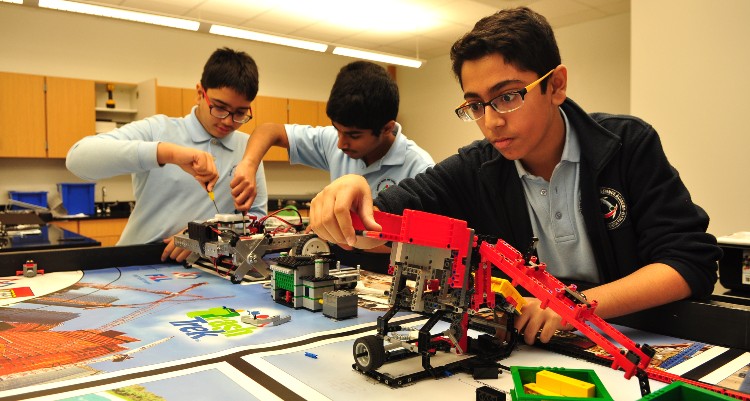
-
- Peripheral Devices: In a robotic coding or electronic class, students usually have to connect a certain number of electronic peripheral devices. Having a chunky PC placed on the desktop may cause trouble when students performing tasks on attached peripheral devices and pose safety risks.
- Desktop Management: To keep teaching and learning up-to-date, STEAM classes often require the use of the latest technology. The ongoing PC management including the deployment of software, patches, and updates can be time-consuming and labor-intensive as maintenance has to be performed independently on each student’s desktop.
-
- Resource Utilization: Students will be running a diversity of educational software, from simple word-processing to heavy 3D modeling. The distributed nature of PCs makes it quite difficult to pool the resources to enhance the utilization but have to purchase expensive or high-end desktops for peak workloads.
- Support Costs: Hardware failures and desktop related issues are common problems with PCs. Usually, these PC problems cannot be resolved in a short time, resulting in some students’ absence from using computers. In addition, the lack of remote assistance and the need for teachers or support personnel to troubleshoot issues on-site and in-person raise the support costs considerably.
vCloudPoint Makes School Computer Labs A Better Place For STEAM Education
-
A modern computer lab built with vCloudPoint zero client solutions will remove robust PCs from student desktops, leaving the student desktops with a compact zero client device to connect to the monitor, keyboard, mouse, and necessary peripherals. vCloudPoint’s desktop virtualization solutions enable users to access a standard Windows operating system, along with whatever applications and data needed, running on centralized servers in a data center. The vCloudPoint zero clients are stateless endpoints as the alternative to PC desktops to access the remote servers for desktop computing, where the term “zero” refers to the complete lack of any client-side processing or management. Zero client hardware includes only the simple logic needed for the IP and Ethernet network stack, along with the logic needed to support the USB, video, and other peripheral ports on the endpoint. Powered by vCloudPoint’s innovative technologies, vCloudPoint zero clients facilitate students a full PC desktop experience including bi-directional audio, streaming video, USB support, etc.
-
- vCloudPoint’s proprietary Dynamic Desktop Protocol (DDP) empowers a fast, smooth desktop experience for students. Students can run coding, animation, graphics, or any STEAM programs smoothly as they are running on PCs. The experience of using a zero client will be the same or even better than using a PC desktop.
-
- vCloudPoint’s Transparent USB Redirection technology allows the use of a broad range of interactive educational tools including Arduino,mBot,Miro:bit, NeoBot,and FunBoard, etc, on their zero clients. Students can simply play and plug without additional driver installations or configurations. And the USB devices can be quickly recognized and ready for use when connected.
-
Traditional Computer Lab For STEAM Education
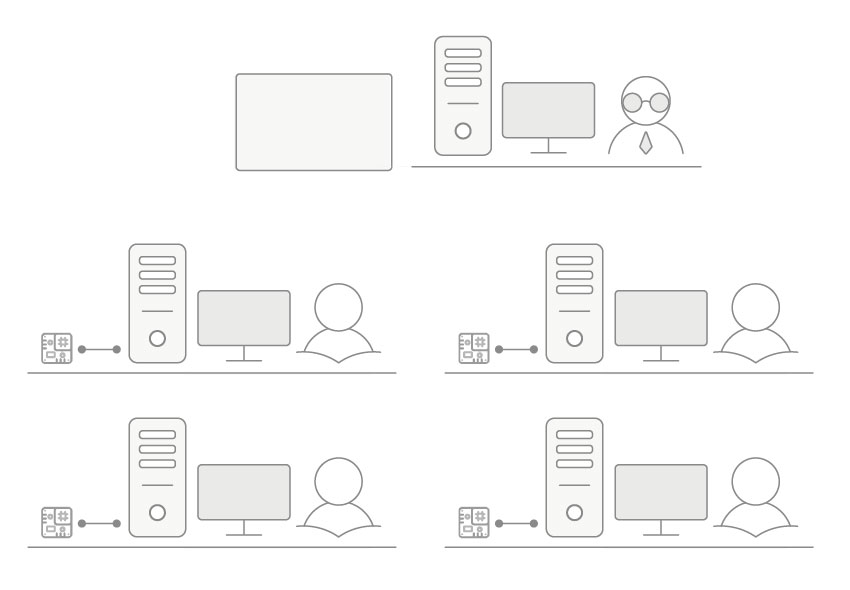
-
vCloudPoint Computer Lab For STEAM Education
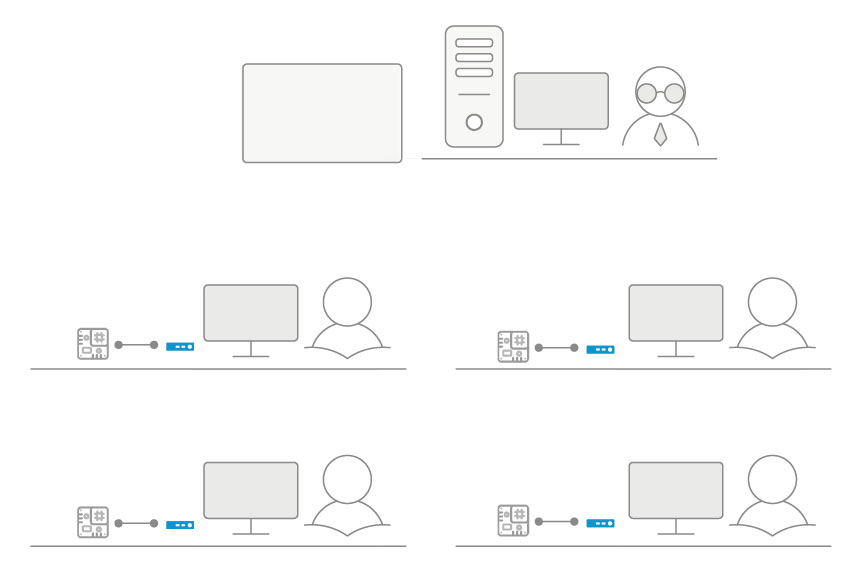
vCloudPoint makes school computer labs a better place for STEAM education, because vCloudPoint addresses many of the PC issues through two key attributes: replacing robust PCs with stateless and maintenance-free zero clients, and having desktops virtually consolidated in a central location rather than physically independent in nature. vCloudPoint offers numerous advantages, including:
-
Total Cost of Ownership
Schools will be spending less on hardware investment, transitioning to less expensive vCloudPoint zero clients, which lengthens refresh cycles as well. Ongoing costs are also saved by reduced electricity bills for device power consumption and air-conditioning, as well as lower break rate for fixes or replacements with vCloudPoint zero clients. Desktop consolidation also gives users more cost-effective peak computing resources with much greater utilization levels overall.
-
Desktop Footprint
The compact size and back-mount capability of vCloudPoint zero clients can help save valuable desktop space for students to perform hands-on tasks with electronic peripherals. vCloudPoint zero clients have fewer internal components and run at a much lower voltage, eliminating the risk of personal safety and computer damage caused by students’ frequent contact with the computer during operations.
-
Environment Impact
vCloudPoint zero clients have no fans, no hard drives, or any other moving parts inside. This simplicity of design does not generate noise that often comes from PCs. It also contributes to much less heat and e-waste generation, further providing an eco-friendly learning experience for students.
-
Endpoint Maintenance
With no local processing and storage, vCloudPoint zero clients provide a completely maintenance-free and secure environment at the endpoints. Desktop management including installations, patches, updates, and backups which shall be done on each student’s computer, now becomes pretty simple with centralization when it requires work only on the server and effective to all students.
-
Support Productivity
Centralization largely eliminates the need for support personnel to travel to the student’s location in order to troubleshoot issues or perform routine maintenance, and teachers can view and take control over students’ desktop from their place to provide guides on students’ projects or answer their questions, significantly increasing support productivity.
-
User Downtime
vCloudPoint zero clients are entirely stateless and require no configuration when provisioning new users or replacing a device during troubleshooting. A new seat can be set up instantly by simply connecting the zero client to a monitor, network, and necessary peripherals. Schools are able to provide near-zero downtime to students in the event of hardware failures which results in increased productivity and fewer delays for students.

