Demand Analysis
Computers have revolutionized the world completely. Information technology has uplifted business and trade, thereby increasing the economy of the society. Every industry has undergone the revolution, with the office sector being no exception. Traditional offices are long gone. Now, every office is computerized to achieve speed and work accuracy, productivity, the integrity of information and better communication, data security and storage, and networking. Computers in offices reduce stress for workers, improving work efficiency. Computers run deep that the offices will stand still and be unable to function in their absence. However, to organizations like schools and enterprises with limited budgets and labor, adapting to a computerized environment on-demand or for business development becomes a challenge. The traditional computers are expensive with hardware and software expenses at the same time. They are complex, bulky and require more than the allotted budget. They require routine IT operation and maintenance, which is also a daunting task.
-

-
Operational Pressure: The IT maintenance staff takes care of the operation, maintenance and repair, and upgrades of the hardware and software in a company. It seems feasible for a count of ten computers in an office. If the number increases to fifty or reaches some hundred units of computers, the IT maintenance team has to work in shifts and the operation and maintenance become hard and tiresome.
High overall input cost: The initial procurement cost of an independent host is high and a single unit consumes 250W energy. They are prone to hardware and software failures and require immediate repair or replacement. PCs usually have a three-year refresh cycle, but many companies will not eliminate computers that have exceeded their useful life, and let the computer to turn down slow and affect work efficiency.
Data leakage peaks high: The staff store data locally in independent traditional computers, which is difficult to secure effectively. The risk of data leakage or data loss is high during any repair and malfunction, or sudden power failure and it is easy to copy important information to the USB devices.
Waste of resources: Offices use traditional PCs primarily to process office files, send or receive data, search web materials, etc. This scenario makes many resources of PCs to become idle and wasted.
Failure in office mobility: The independent desktop of the office is bound to the desktop of the host, inhibiting office mobility. When the office demands a change or adjustment to a temporary location or a meeting, using a computer for discussion or deploying a temporary workstation is hard with the unavailability of the compatible software.
Solution
-
vCloudPoint zero clients, combined with vMatrix Server Manager software, provides an innovative way of desktop computing by powering multiple users with just one host computer. The vCloudPoint zero client devices have no moving parts, no hardware for processing or storage. All processing and storage are done on the host computer. Hence, there is no need to install local drivers, managing patches and no software licensing fees and updates for the zero clients as they serve only as input and output devices. The vMatrix Server Manager software, running on the host PC, enhances the overall functionality and usability of the sharing system by offering connection brokering, graphics acceleration, audio & USB redirection, centralized management. IT Administrators can configure, monitor and manage the endpoint devices and users centrally and simply at the server side through the front-end console. vCloudPoint zero clients, combined with vMatrix Server Manager software, provide a computing experience that is practically indistinguishable from running on a PC and offer great advantages over traditional PCs, such as saved costs, enhanced security, reduced maintenance, and simplified deployment and management.
-
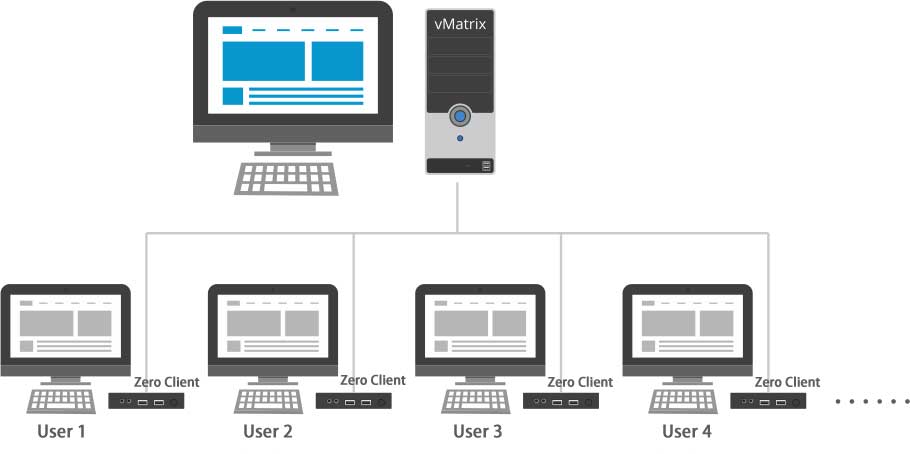
Benefits
Installation
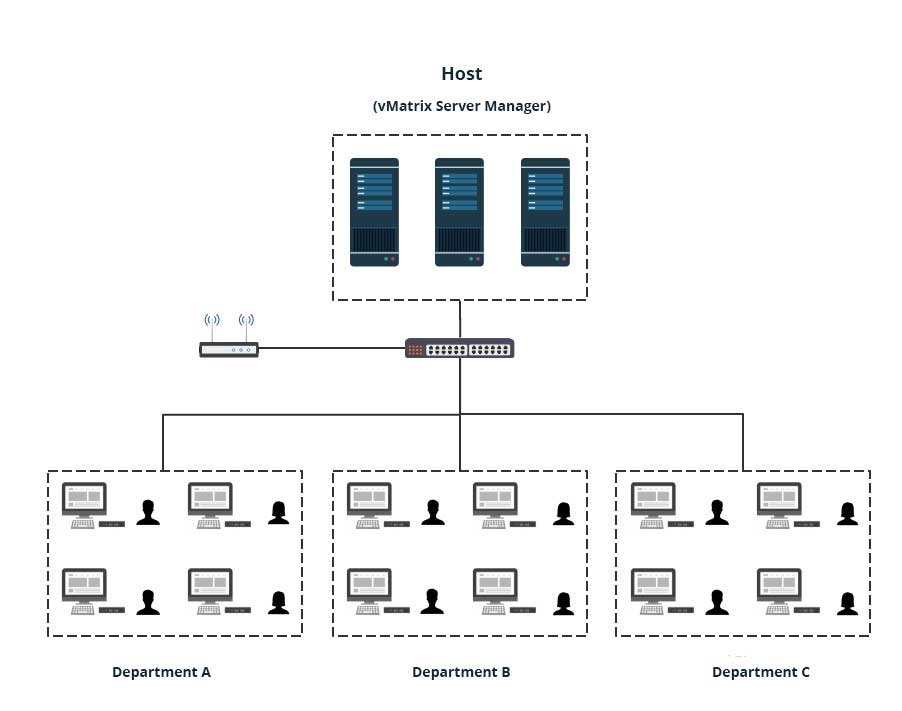
-
The vCloudPoint system includes:
- Shared host: the computing and storage machine that delivers virtual desktops to end users.
- Zero client devices: the devices for connecting end users to the virtual desktops on the host.
- vMatrix Server Manager: running on the host to enhances the overall functionality and usability of the sharing system by offering connection brokering, graphics acceleration, audio & USB redirection, and centralized management.
Depending on the real implementations, customers may need to purchase additional network devices, keyboard & mouse and monitor for each workstation, and other necessary hardware or software in use with the computing system.
-
mplementation steps:
-Connect the zero client devices to monitor, USB peripherals and then connect to the LAN switch through the network cable.
-Install the vMatrix Server Manager, the multi-user patch, USB drivers and other required applications on the host.
-Create user accounts with vMatrix Server Manager.
-Login with created user accounts and ready to work on the zero clients.
Optional:
- You can configure systems and desktops based on your demands. You can change theme wallpaper, set desktop icons and icon change permissions, user cache file directory migration to prevent insufficient C disk space.
- You can create restore points on Windows systems or utilize third-party restore software for crash recovery or clearing user cache files.
Case Studies
-

Eureka Information Technology in Pakistan
Country : Pakistan End user name : Eureka Information Technology Product model: S100 Total number of servers deployed: 1 Total number deployed : 10 seats in 1 office Applications : Autocad,3d Max,MS office 2013,etc. Server configuration for each 10 seats : CPU : Intel Xeon X5660 Memory:32GB SSD for system and user files: unknown HDD for storage :1TB OS: WIN 7
-

Barret Hodgson Company in Pakistan
Country : Pakistan End user name : Barret Hodgson Company Product model: S100 Total number of servers deployed: 1 Total number deployed : 50 seats in 1 office Applications : ERP,Oracle ,MS office 2013,etc. Server configuration for each 50 seats : CPU : unknown Memory:128GB SSD for system and user files : unknown HDD for storage:8*500GB OS : WIN 7
-

Sukhtian Group Company in Jordan
Country : Jordan End user name : Sukhtian Group Company Website:http://www.sukhtian.com/ Contact person: Nadeem Fino Job Title : IT Manager Product model: S100 Total number deployed : 2 seats in 1 room Applications : Whare House. Server configuration for each 2 seats : CPU : Intel® Core™ i5-7500 Memory:8GB SSD for system and user files : unknown HDD for storage :1TB OS : WIN 7