We are pleased to announce the general availability of the vMatrix Server Manager 2.2.0 release.
New: added IP Virtualization function.
New: added queuing mechanism to avoid black screen when multiple users connect to host simutaneously.
New: added sound options to inform administrator when client device disconnects / logs off from server.
New: added Spanish language.
Improved: remote USB devices can be authorized for access according to device types.
Fixed: fixed the problem of audio not working on Windows 10 1709.
Fixed: fixed the bug that in domain environment local accounts cannot be selected by default during login.
View screenshots of the added functions below, to learn more about the updates, please refer to the user manual .
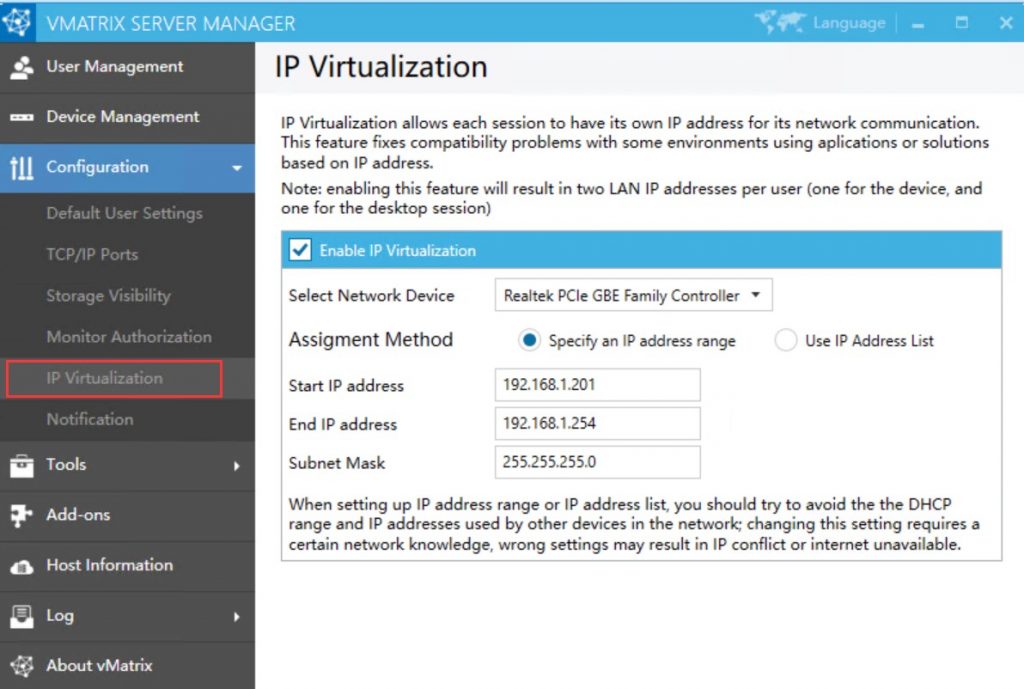
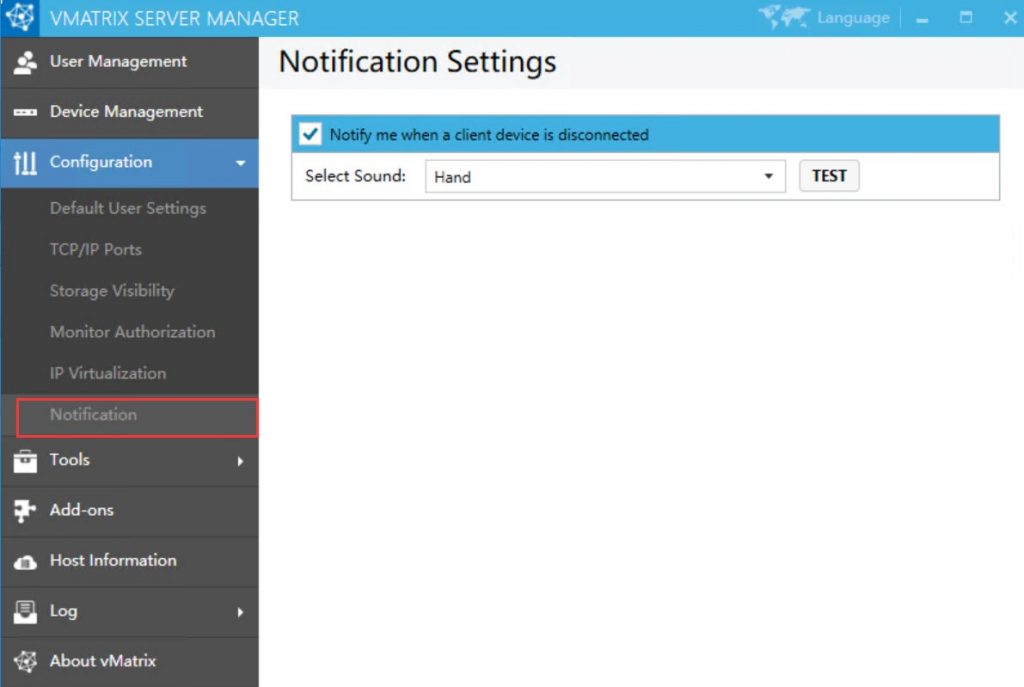
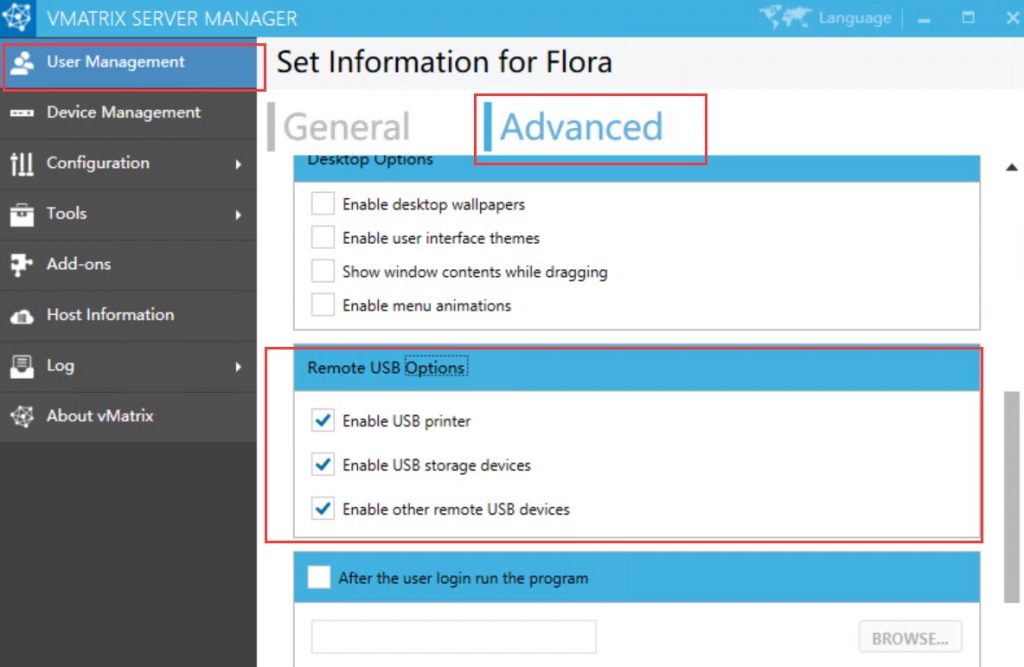
We would like to thank the following customers for their contributions to improve this version of vMatrix Server Manager:
Mr Abdul Rehman, Pakistan, Mr. Erik, Indonesia, Mr. Majid Khaki, Iran, and Mr. Metin, Turkey, assisted to test the IP virtualization function and provided valuable feedback.
Mr. Louis, South Korea, suggested add sound options to inform administrator when client device disconnects / logs off from server.
Mr. Maximo Daniel, Dominican Republic, added Spanish language.
Mr. Metin suggested remote USB devices can be authorized for access according to device types.
Mr. Mahesh, India, Mr. Pedro Salazar, Mexico, Mr. Stanislav Chlepko and Mr. Tomas Ferianc, Slovakia reported the problem of audio not working on Windows 10 1709.
Mr. Louis, South Korea, reported the bug that in domain environment local accounts cannot be selected by default during login.
And also thanks to customers who reported the problem of audio not working on Windows 10 1709 and black screen problem when multiple users connect to host at the same time.
2 Comments